MP3 Hammer
A Special Audio Software Tool Segments MP3 Files into Equal-duration Segments
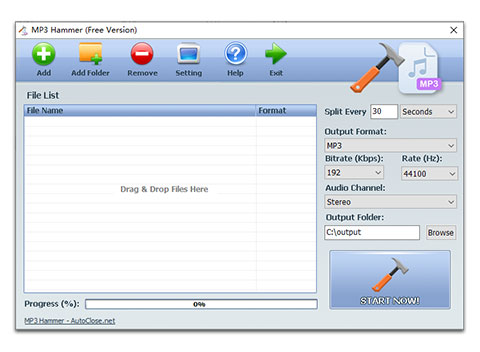
Download MP3 Hammer Now!
Version: 1.0
Windows 7 / Windows 8 / Windows 10 / Windows 11 or later & Server (64/32 bit) - 15.6 MB
License: Shareware
In a world increasingly reliant on digital audio, we often encounter lengthy MP3 files—be it extended lectures, massive audiobooks, marathon podcasts, or continuous music mixes. While these long files offer continuous content, they present a significant challenge for portability, focused listening, and simple file management. Trying to navigate a two-hour lecture to find a five-minute segment, or dealing with a massive file that simply won't upload to certain devices, is a common frustration.
Enter MP3 Hammer, the revolutionary new utility designed from the ground up to solve this exact problem. MP3 Hammer is a powerful, yet easy-to-use, program built for one core purpose: batch bursting long MP3 files into smaller, manageable, and precisely timed segments.
What is MP3 Hammer?
MP3 Hammer is a dedicated batch MP3 segmenting tool. Unlike generic audio editors that force you to manually set start and end points for every cut, MP3 Hammer automates the entire process, allowing you to slice large audio files based on a fixed duration you specify.
Why Is It Called "MP3 Hammer"? The Logic Behind the Name
The name MP3 Hammer is deliberate, evocative, and perfectly describes the program's primary function. It's a tool that takes decisive, powerful action on your audio files.
The Action: To Smash and Segment
When you think of a hammer, you think of force, precision, and the ability to break apart larger things into smaller, manageable pieces—or to drive parts together with clean, finality.
Our program uses this analogy:
Smashing the Monolith: The long, cumbersome MP3 file is the "monolith." It’s big, unwieldy, and hard to manage. MP3 Hammer takes a large, unbroken stream of audio and decisively smashes it into smaller, precise segments.
The Tool for the Job:
Just as a hammer is the ultimate tool for carpentry, MP3 Hammer is the ultimate tool for segmenting your audio files. It's the powerful utility you reach for when you need to quickly and reliably impose order on chaotic, lengthy MP3s.
The Core Feature: Duration-Based Batch Splitting
The magic of MP3 Hammer lies in its central functionality: setting a target duration for the new output files.
Here’s how it works:
Input: You load one or multiple long MP3 files into the program.
Set the Hammer: You specify the desired length for the resulting pieces—for example, 30 minutes.
Process: MP3 Hammer takes your massive source file (say, a 5-hour lecture) and automatically bursts it into multiple, sequential 30-minute MP3 files (ten files, in this case). If you want a segment duration of 2 minutes and a half (2:30), then you need to set the "Split Every" option to 150 Seconds. MP3 Hammer will then create new files that are exactly 150 seconds long.
Output: You receive a structured, highly manageable set of new MP3s, all perfectly cut to your specifications.
This automated, duration-based method is a game-changer for anyone dealing with bulk audio content.
Why You Need MP3 Hammer
The utility of MP3 Hammer extends across several use cases, transforming how different users manage their audio libraries.
1. Enhanced Portability and Device Compatibility
Many older or smaller portable music players, car stereos, or dedicated eBook readers have limitations on the maximum file size or playback length they can handle. A 10-hour audiobook file can crash or simply fail to load on such devices. By splitting it into 15-minute chapters with MP3 Hammer, you ensure universal compatibility and reliable playback across all your hardware.
2. Improved File Management and Organization
Imagine a folder full of audio files named sequentially: Audiobook_00001.mp3, Audiobook_00002.mp3, and so on. This structure is infinitely cleaner and easier to manage than one gigantic file. Furthermore, uploading smaller files is faster and more reliable than attempting to transfer one monolithic file, especially over slower network connections.
3. Focused Listening and Study
For students, researchers, or podcast listeners, finding a specific topic within a very long recording can be tedious. If you know that a lecture transitions topics roughly every 20 minutes, splitting the audio accordingly creates natural, easily navigable sections. If a file is split into 15-minute segments, you know exactly where to jump to skip forward or repeat a specific portion. This makes reviewing and studying far more efficient.
4. Simplified Sharing and Uploading
If you need to share a segment of a very long recording with colleagues or upload parts of a podcast series to a hosting platform, using the full original file is impractical. MP3 Hammer enables you to quickly generate clean, appropriately sized pieces, ready for email attachment, cloud storage, or media distribution.
Key Features That Make MP3 Hammer The Solution
Batch Processing for Ultimate Efficiency
You don't have to process files one by one. MP3 Hammer supports true batch processing, allowing you to load dozens of long MP3 files simultaneously and apply the same splitting rule to all of them in a single operation. This saves countless hours compared to manual trimming.
Preserves MP3 Quality
Crucially, MP3 Hammer performs the splitting function by directly cutting the MP3 stream at the specified duration markers. It does not re-encode the audio. This means the output pieces retain the exact original quality—bitrate, sample rate, and fidelity—of the source file, with no generational loss of audio quality.
Support Most of Popular Audio Format
Besides MP3, the program supports the most of popular audio formats such as WMA, OGG, WAV, FLAC, AC3, AAC, AMR and MPG.
Intuitive User Interface
Despite its powerful functionality, MP3 Hammer features a clean, straightforward interface. The workflow is simple: drag-and-drop your files, input your desired duration, and hit 'Hammer It!'. It’s designed to be effective for both complete beginners and power users.
Get Ready to Hammer Your MP3s into Shape!
MP3 Hammer is a special audio cutting tool; it's a productivity tool for audio enthusiasts, students, podcasters, and anyone who values organized and accessible audio content. Stop wrestling with cumbersome, oversized files. Take control of your audio library today.
Download MP3 Hammer now and start experiencing the power of precise, batch-based MP3 segmenting!
Download MP3 Hammer Now!
Version: 1.0
Windows 7 / Windows 8 / Windows 10 / Windows 11 or later & Server (64/32 bit) - 16 MB
Share MP3 Hammer to the Social Network:



Smash Long MP3s into Manageable Segments - MajorGeeks
