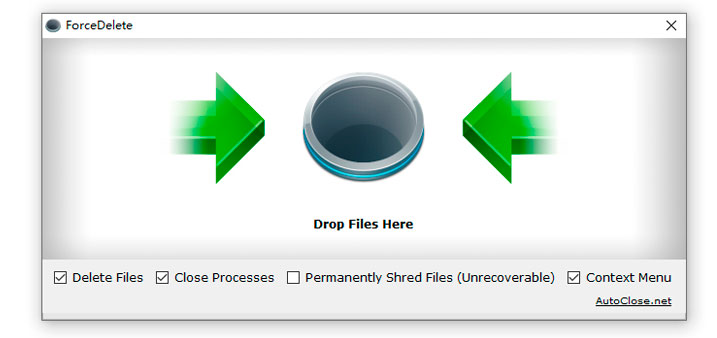ForceDelete
Delete Files & Folders that cannot be Deleted without Terminating Processes on Windows
Sometimes you may get the error message "cannot delete file: access is denied" or "the file is used by another program" while you are failing to delete files and folders on Windows. That means those files and folders were locked in Windows and cannot be deleted in a regular way. You can use ForceDelete to fix these issues and delete files and folders forcibly.
ForceDelete is a handy and useful Windows utility that unlocks and deletes files or folders which are used by other processes and cannot be deleted.
The best part of this small tool is, ForceDelete has an option allows users to delete locked files and folders without terminating the processes. You would be able to delete files are in use but prevent all other data in the process loss. Simply uncheck the "Close Processes" option then drag the files and folders you want to delete and drop them onto the window, ForceDelete will delete these files without close the processes and programs are using them.
Besides, ForceDelete also adds 2 shortcuts into the context menu and then you can easily unlock or delete files by right mouse button menu.
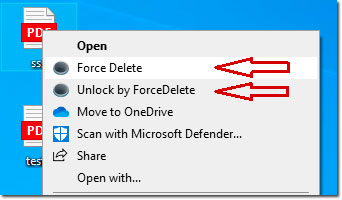
The "Shred Files" option is available for users who want to permanently delete files and folders from the hard drive. Please note that if you delete files and folders with this option enabled, all removed data would be unrecoverable.
ForceDelete also supports batch command line mode. You can run forcedelete.exe from the command line to batch delete files and folders. Usage example:
forcedelete.exe [file1] [file2] ...
The "file1" and "file2" could be a file or a folder. The program would delete all files or folders you added into the parameters.
Download ForceDelete Now!
Version: 1.1
Windows 7 / Windows 8 / Windows 10 / Windows 11 or later & Server (64/32 bit) - 800 KB
Portable Version (180 KB, ZIP Format)
Share ForceDelete to the Social Network:





What Files Can ForceDelete Delete
"Cannot delete File: Access is denied"
"There has been a sharing violation"
"The file is used by another process"
"The source or destination file may be in use"
"The file is open in system"
"The file is in use by another program or user"
"Make sure the disk is not full or write-protected and that the file is not currently in use"
Features of ForceDelete
- Easy to use
- Force Delete files and folders which cannot be deleted
- Forcibly remove program folders have been uninstalled already
- Unlock files and folders locked by other processes
- Delete files without terminating the process
- Context menu shortcuts allow users to delete files by the right mouse button menu
- Permanently delete files and folders.
- Command line mode / batch mode available
- Portable ZIP version available
- 100% malware & adware clean.
Download ForceDelete Now!
Windows XP / Vista / Windows 7 / Windows 8 / Windows 10 / Windows 11 & Server (64/32 bit) - 800 KB
Portable Version (180 KB, ZIP Format)
Windows XP / Vista / Windows 7 / Windows 8 / Windows 10 / Windows 11 & Server (64/32 bit) - 800 KB
Portable Version (180 KB, ZIP Format)
Reviews:
ForceDelete gives you the power to unlock and delete files/folders even if they are used by other processes - MajorGeeks
ForceDelete, il nuovo tool gratuito che elimina forzatamente file e cartelle - GuruhiTech
How do I forcefully delete a Windows file - YB Digital
A Program Deletes a File cannot be Deleted for Whatever Reason - MadDownload
ForceDelete – Delete files and folders with ease - WinCert
Safe Data Deletion Software - Taimienphi (Vietnamese)