Download AutoClose
Download the AutoClose installer or portable version
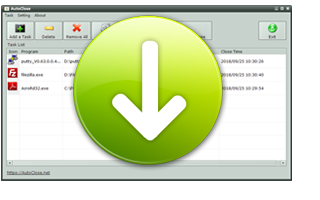 AutoClose is a Windows schedule utility allows you to run and close programs at a specific time or after no mouse actions automatically.
AutoClose is a Windows schedule utility allows you to run and close programs at a specific time or after no mouse actions automatically.
Product Name: AutoClose
Version: 3
File Size: 1.8 MB (EXE Installer)
How to Install: Please click the Download button to download the EXE installer and then install.
AntiVirus Scanner Report - Scanned by 60+ AntiVirus Products
With AutoClose, you can leave the computer to automatically turn off all running applications and processes, or start and run specific programs on a scheduled time or after a period of no mouse moving and actions. And when all jobs are finished, the program can shut down itself and the entire computer. This handy tool is designed not only to close programs and automatically shut down your computer, but also offers other options. In fact, after a certain period of time, the program can put the computer into hibernation mode or log off the current user account and lock the computer or restart it. In addition, you can use this tool to just turn off the monitor display. This is a good solution when you are not sure that a running program will complete the entire task reliably at the estimated time. AutoClose also allows you to immediately exit programs and processes running in the background of the operating system.
Easy to Use:
In the AutoClose window, just select the program you want to turn off after a certain period of time from the list of running programs and processes, and then select a specific date and time to shut down or set the time period after which the selected application should end.
Task List Saving and Loading:
The latest version of AutoClose has been added the saving and loading task list feature. This function enables users to save the task list to a file, and when they need to rerun the task, they could easily load the task file and let the program close or run programs in the task list automatically. AutoClose also has the Load Default Task List feature which could load the tasks in the list when you closed the AutoClose tool.
AutoClose Tutorial:
Close a running Program after Setting a Period of Time
How to Select a Program by the Dragging Select Tool
How to Close a Running Program at a Scheduled Time
How to Close Hidden Processes
How to Set PC Operations(Reboot/Shutdown/Logoff etc.) After Finish Tasks
Reviews from Editors:
AutoClose App for Windows - Reviewed by megaleecher.net
AutoClose – Otomatik Bilgisayar Kapatıcı İndir - Reviewed by profesyonelindir.com
AutoClose, a security guard for your computer system - Reviewed by WinCert.net
A New Freeware Close Programs at the Scheduled Time with Power Options - Reviewed by Vmancer.com
Programma la chiusura di software in background o lo spegnimento e il riavvio del Pc in orari prestabiliti - Reviewed by Programmigratis.org
How to Auto Close a Running Program after a Specific Time? - Reviewed by TechPrate
See What Hidden Programs are Running and Shut Them Down - Reviewed by MadDownload
Auto close program at a specific time on Windows PC - SoftLay
Auto Email Sender Makes Sending Emails in Bulk So Much Easier - Review for Auto Email Sender by MadDownload
Forcefully Modify the State of Selected Program Controls - Majorgeeks
Windows XP / Vista / Windows 7 / Windows 8 / Windows 10 / Windows 11 & Server (64/32 bit) - 1.8 MB
Portable Version (1.2 MB, ZIP Format)
AutoClose Screenshot
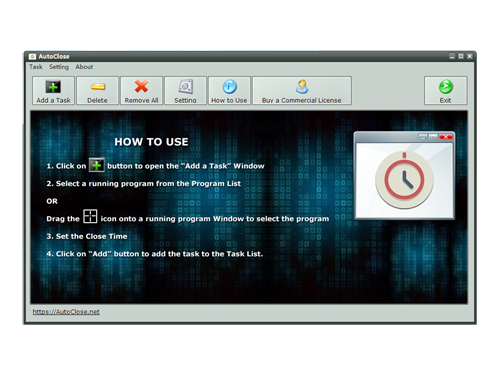
Download AutoClose Now!
Windows XP/ Vista / Win 7 / Win 8 / Win 10 & Server (64/32 bit) - 1.8 MB
Portable Version (1.2 MB, ZIP Format)

