How to Send Bulk Emails Correctly and Avoid being Spam
 The implementation of bulk emails delivery can be done in 2 ways: manual sending or the use of bulk email sending software program.
The implementation of bulk emails delivery can be done in 2 ways: manual sending or the use of bulk email sending software program.
1. Send Bulk Emails Manually
Guide:
No matter in Gmail, Yahoo email or your email client software window, write multiple e-mail addresses in the recipient address field, and separate the e-mail addresses with commas (note that you should use English commas).
Write multiple e-mail addresses in the CC address field, and separate the e-mail addresses with commas (please use English commas).
Write multiple e-mail addresses in the Bcc address field, and use commas to separate the e-mail addresses (note that you should use English commas).
Advantages: simple operation, no additional fee is required.
Disadvantages: The number of group postings cannot be too many at a time, generally within 50. The recipient can see other recipients you sent to.
2. Use Bulk Email Sending Tool
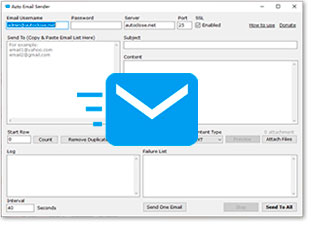 There are many bulk email sending software tools on the web now, these programs or services can help you to send mass emails to the target mailboxes, but most of them are chargeable and require you to pay. Auto Email Sender is a free automatic SMTP Email sending program, and once you simply add a list of Email addresses, it can automatically send your Email or newsletters to all your recipients one by one via the SMTP protocol. It also allows you to set the interval time to send Emails at the speed you want.
There are many bulk email sending software tools on the web now, these programs or services can help you to send mass emails to the target mailboxes, but most of them are chargeable and require you to pay. Auto Email Sender is a free automatic SMTP Email sending program, and once you simply add a list of Email addresses, it can automatically send your Email or newsletters to all your recipients one by one via the SMTP protocol. It also allows you to set the interval time to send Emails at the speed you want.
Auto Email Sender is a free bulk email sending tool that sends emails in batches to multiple user email boxes, supports HTML format and attachment addition. Click here to check more details.
Advantages: can send the email to contacts in large quantities. The recipient can't see others who the message was sent to.
Disadvantages: None.
Avoid Spam
 No matter which way you choose to send your email, you may want to know how to let your email reach every recipient successfully, not get the content into the spam folder.
No matter which way you choose to send your email, you may want to know how to let your email reach every recipient successfully, not get the content into the spam folder.
To avoid being spam, first thing is: DON'T SPAM. You have to make sure your email content is good for recipients, and everything you mentioned in the email is relevant for your readers. Then, you can try to use some online tools such as AutoKlose Spam Email Checker or BlogiesTools Email Spam Trigger Words Checker Tool to check your email text paragraph contains spam words or not. You can use them both to do the checking, and delete or change the marked words in your content.
Finally, you can send the email now. Although you made changes to avoid being spam, there are still some chances the email is recognized as spam. However, you have minimized the probability!
Windows XP / Vista / Windows 7 / Windows 8 / Windows 10 / Windows 11 & Server (64/32 bit) - 0.9 MB
Portable Version (60 KB, ZIP Format)